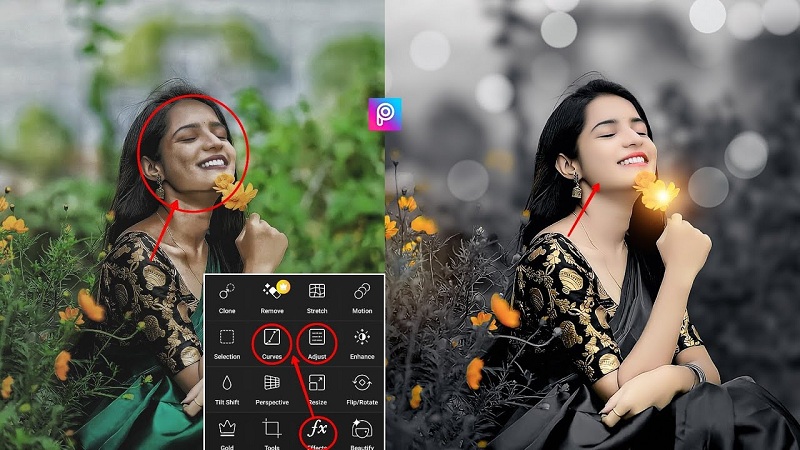Edit multiple photos at once an essential technique utilized in the realm of photography, graphic design, and content creation. This process allows individuals to edit multiple images simultaneously, rather than making adjustments to each photo individually. The significance of batch editing cannot be understated, especially as the volume of digital imagery continues to increase. For professional photographers, freelance artists, and social media marketers, managing large sets of images efficiently is crucial to staying ahead in a competitive landscape.
Introduction to Batch Editing
One of the foremost benefits of batch editing is its ability to save time. Traditionally, editing a single photo could take several minutes or even hours depending on the extent of modifications required. However, with batch processing, adjustments such as color correction, exposure settings, and resizing can be applied across numerous images with a single command. This not only reduces the workload but also allows creators to focus on other essential aspects of their projects, leading to improved overall productivity.
In addition to time efficiency, batch editing enhances consistency within a body of work. When editing multiple images, maintaining a cohesive style is vital for storytelling and brand identity. Batch editing enables photographers and designers to apply the same adjustments uniformly across a series of photos, ensuring that the final output reflects a harmonious visual narrative. Furthermore, with the advancements in photo editing software, the process of batch editing has become increasingly user-friendly, making it accessible to both amateurs and seasoned professionals alike.
In this fast-paced digital age, where clients often demand quick turnaround times and high-quality results, the ability to perform batch editing effectively is an invaluable skill. It not only streamlines workflow but also enhances the creative output, making it a must-know technique for anyone working with multiple images.
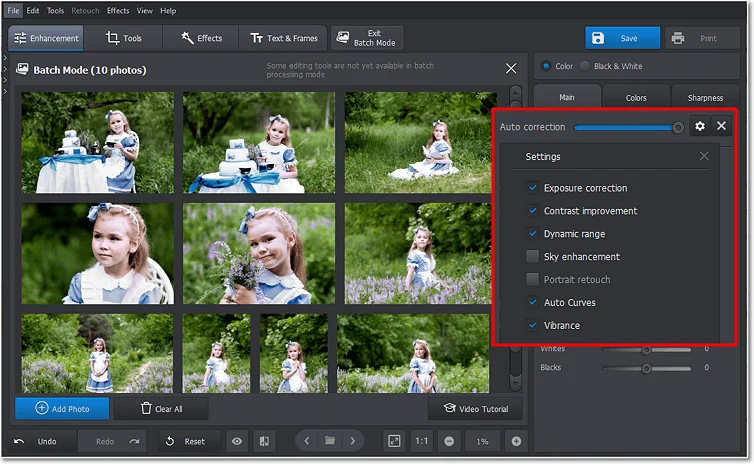
Benefits of Editing Multiple Photos at Once
Batch editing offers numerous advantages that significantly enhance the workflow of photographers and content creators. One of the primary benefits is the ability to maintain consistency in style across multiple images. When editing photos for a particular project, such as social media content or e-commerce listings, applying the same adjustments—such as color correction, cropping, and exposure settings—ensures that all images present a unified aesthetic. This uniformity is crucial for brands and businesses looking to establish a recognizable identity.
Additionally, time efficiency is a major advantage of batch editing. Manually editing each photo individually can be an arduous and time-consuming process. By using batch editing tools, photographers can apply the same settings to multiple images simultaneously, drastically reducing the time spent on editing tasks. This allows professionals to focus more on creative aspects or other critical areas of their business rather than getting bogged down by repetitive tasks. The ability to expedite the editing process can also lead to quicker turnaround times, which is particularly beneficial in fast-paced environments.
Furthermore, the speed at which batch editing enables photographers to meet deadlines cannot be overstated. In fields such as wedding photography or event coverage, quick delivery of edited photos is often vital. Couples often desire to share their wedding images promptly with friends and family, and efficient editing can facilitate that. Similarly, e-commerce businesses benefit from rapid image edits that keep online stores updated and appealing. In social media content creation, frequent posts require a constant supply of visually appealing images, and batch editing allows creators to maintain a steady output without compromising quality.
Overall, the advantages of editing multiple photos at once can significantly streamline workflows, improve consistency, and enhance productivity across various fields.
Choosing the Right Software for Batch Editing
When it comes to batch Photo editing, selecting the appropriate software is crucial for achieving efficient results. Various software options are available, each offering distinct features, user interfaces, and price points, making it essential to compare them based on specific needs. One of the most widely recommended tools is Adobe Lightroom, known for its powerful batch editing capabilities and extensive library management features. It allows users to apply settings across multiple images efficiently, making it ideal for photographers who manage large volumes of photos. Additionally, Lightroom offers cloud storage, which enhances workflow flexibility.
Another popular choice is Adobe Photoshop, renowned for its advanced editing tools. While primarily considered a single-image editing program, Photoshop can also facilitate batch processing through its Actions feature. This function enables users to create custom workflows by recording a sequence of edits. However, it may pose a steeper learning curve for newcomers, which could be a drawback depending on the user’s experience level.
On the other hand, Capture One is tailored for professional photographers seeking high-quality image processing. Its batch editing capabilities are robust, providing superior color grading and tethering options. While it is slightly more expensive than Lightroom, many professionals regard its image quality and detailed control as worth the investment.
For those seeking budget-friendly options, numerous online tools provide adequate batch editing without the hefty price tag. Programs like Fotor and PicMonkey offer basic editing features that are easily accessible, making them suitable for casual users who need to edit images quickly. However, limitations usually exist in terms of advanced functionalities.
Ultimately, the best software for batch editing photos will depend on individual needs, budget constraints, and the complexity of editing required. By evaluating features, usability, and cost, users can make informed decisions to effectively streamline their photo editing process.
Related Posts: PicsArt Photo Editing
Setting Up for Batch Editing: Preparations
Before initiating the batch editing process, it is essential to establish a structured approach to ensure optimal results. Proper preparation can save both time and effort during the editing workflow. The first step in the process is to organize your photos effectively. This involves categorizing images into folders based on specific criteria, such as date, event, or subject matter. An organized photo library will streamline the editing process, allowing for quicker access to relevant images.
Next, it is crucial to pay attention to file formats. Ensure that all photographs are of compatible formats, such as JPEG, TIFF, or RAW, depending on the software you are using for editing. Inconsistent file types can lead to complications during batch processing, as some tools may not support certain formats. Additionally, standardizing resolutions across all images will facilitate smoother edits and maintain consistency throughout your batch.
Furthermore, reviewing each image for consistent quality is imperative. Check that all photographs are ready for editing by assessing elements such as exposure, composition, and color balance. This preparatory step not only ensures that you do not have to perform extensive corrections later but also enhances the overall quality of the final output. If any images require significant adjustments, consider addressing those individually before including them in the batch.
Lastly, familiarize yourself with the editing software you will use for batch processing. Understanding the tools and functionalities will allow you to navigate the software efficiently and make the most of its features for batch editing. By taking the time to set up effectively, you can ensure a smoother, more productive editing experience that maximizes both efficiency and quality.