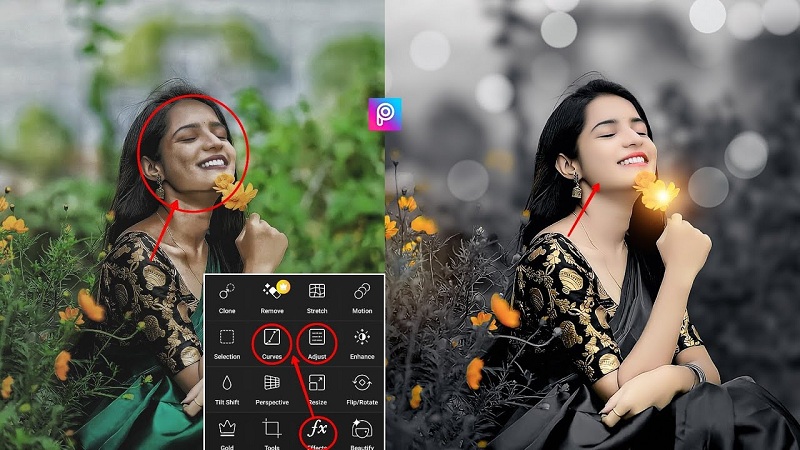PicsArt is a versatile and powerful photo editing application that has garnered significant attention since its inception in 2012. Originally designed as a mobile app for iOS and Android devices, it has evolved into a comprehensive editing tool that appeals to both beginners and professional content creators. PicsArt Photo Editing tremendous growth in popularity, amassing millions of downloads and establishing a vibrant community of users who share their artistic creations.
Introduction to PicsArt
One of the fundamental reasons for PicsArt’s success is its user-friendly interface. The app prioritizes accessibility, enabling users to easily navigate its extensive features without requiring advanced technical skills. This characteristic has played a crucial role in attracting a diverse range of users, from casual photographers to social media influencers seeking to enhance their visuals. Moreover, the seamless design allows quick access to essential editing tools, facilitating a smooth workflow.
PicsArt stands out from other photo editing tools due to its unique selling points. One such feature is its rich library of stickers, fonts, and templates, which allows users to personalize their images creatively. The platform’s functionality extends beyond basic photo editing; it supports video editing, drawing tools, and the ability to create collages, making it a comprehensive multimedia content creator. Furthermore, the addition of advanced options, like AI-driven effects and background removers, showcases the app’s commitment to innovation in the photo editing space.
In summary, PicsArt has successfully positioned itself as a leading photo editing app due to its user-friendly interface, rich feature set, and active community. Its ability to cater to a wide audience while continuously evolving with technological trends illustrates its importance in the realm of digital creativity. Users looking for an all-in-one photo editing solution will find that PicsArt remains a vital tool in their creative arsenal.

Getting Started: Downloading and Setting Up PicsArt
To begin your journey with PicsArt, the first step is to download the application. For those using smartphones, you can find PicsArt in both the Apple App Store for iOS devices and the Google Play Store for Android devices. Simply search for “PicsArt” in the respective store, and click the “Download” or “Install” button. The app is free, but it may offer in-app purchases for premium features, which can enhance your editing experience.
If you prefer to use PicsArt on a desktop computer, you can access it via the PicsArt website. However, for a more integrated experience, it’s advisable to download the desktop application available for Windows and macOS users. The installation process is straightforward and mirrors that of other software installations; just follow the on-screen prompts once the installer is downloaded.
After installation, the next step involves creating an account. Users have the option to sign up using an email address, a Google account, or through Facebook. Having an account not only allows you to save your work but also grants access to community features where you can share your edits and explore those made by others.
Once you have registered, open the app to familiarize yourself with its interface. The home screen displays various tools and features, including options for creating new edits, viewing tutorials, and accessing your saved projects. The layout is user-friendly, featuring a bottom navigation bar that provides quick access to your profile, community gallery, and editing tools. By exploring these elements, you’ll set a strong foundation for enhancing your photo editing skills with the PicsArt app.
Exploring Basic Editing Tools
PicsArt is a versatile Photo editing application that offers a plethora of basic editing tools, allowing users to enhance their images easily. Understanding these fundamental tools is essential for any beginner looking to master the art of Photo editing
One of the primary features in PicsArt is the cropping tool. This tool enables users to cut out unwanted parts of a photo, focusing on the subject and improving composition. Users can select from various aspect ratios or manually crop images to suit their preferences. For better results, it is recommended to maintain the rule of thirds while cropping, as this often leads to more visually appealing images.
Adjusting brightness and contrast are crucial steps in enhancing an image’s overall quality. The brightness adjustment allows users to lighten or darken their photos, while contrast alterations enhance the difference between light and dark tones. This can dramatically affect how the final image appears. A helpful tip is to use these adjustments in moderation to avoid overexposed or overly dark images that lose detail.
Another key tool in the PicsArt toolbox is the use of filters. Filters can transform the mood and style of a photo with just a single click. Whether aiming for a vintage aesthetic, a vibrant pop of color, or a sleek black and white look, the application offers numerous options to enhance creativity. Users should experiment with different filters to find the perfect enhancement while keeping in mind the original image’s integrity.
By becoming familiar with these basic editing tools—cropping, brightness and contrast adjustments, and filters—users will increase their proficiency in pictures enhancement and can create stunning photos that captivate audiences. Understanding when and how to use these tools effectively is the first step toward achieving visually appealing results in PicsArt.
Related Posts: Real estate photo editing tutorial
Advanced Editing Features: Layering and Effects
In the realm of digital photo editing, mastering advanced features is crucial for achieving stunning results. One of the most powerful tools available in PicsArt is the layering system, which allows users to work with multiple images on a single canvas. This technique facilitates intricate edits, enabling the combination of various elements to produce seamless compositions. When employing layers, users can easily manipulate individual elements without affecting the rest of the image. This flexibility not only maximizes creative freedom but also streamlines the editing process.
Blending modes are another advanced feature that enhances the creative potential within PicsArt. Users can experiment with different blend modes to determine how layers interact with one another. For instance, choosing a ‘multiply’ blend mode can darken the underlying layers, while ‘screen’ can brighten them, yielding a variety of effects that can transform an image. By adjusting the opacity of each layer, users have further control over the final appearance, allowing for more refined results that are tailor-made to suit their artistic vision.
Additionally, PicsArt offers a wide array of special effects that can be applied to layers, providing even more avenues for creativity. From artistic filters to intricate textures and overlays, these effects can be tailored to fit the aesthetic of the project at hand. Users can also adjust parameters such as intensity or colorization to create a unique look, further enhancing the image’s narrative or mood. By mastering these advanced editing features, users can unlock the full potential of PicsArt, pushing their creative boundaries and crafting compelling visuals that resonate with their audience. This skill set is invaluable for anyone seeking to elevate their photo editing game.
Utilizing Creative Tools: Stickers and Text
In the realm of digital photo editing, PicsArt stands out for its versatile creative tools, particularly stickers and text features. These elements allow users to personalize their images, adding a unique touch that enhances the overall visual appeal. The use of stickers can elevate a photo by injecting personality and emotion, whether through thematic graphics or decorative accents. With a vast library of stickers available, users can easily browse and select visuals that complement their style or message.
To effectively use stickers in PicsArt, it’s important to consider the subject matter of the image you are working on. Choosing stickers that align with the theme can create a cohesive look, making the final product more polished. For instance, if editing a festive image, incorporating seasonal stickers such as snowflakes for winter or flowers for spring can enhance the atmosphere. Additionally, users are encouraged to experiment with the placement and size of these stickers to ensure they harmoniously blend into the image while attracting attention.
Adding custom text is another powerful feature in PicsArt, allowing users to convey messages or enhance storytelling within their photos. The text tool provides various font options, colors, and styles, offering endless possibilities for customization. When adding text, it is crucial to consider readability and contrast against the background. Utilizing bold colors and contrasting font styles can significantly improve visibility. Furthermore, layering text creatively over images can add depth, making the design visually engaging.
Lastly, incorporating clipart alongside stickers and text enhances the personalization aspect of image editing. Combining elements from different categories can create uniquely captivating visuals. By strategically using stickers, text, and clipart, users can guide viewers’ attention and convey a specific mood or message. Mastering these creative tools can significantly elevate the quality of photos, making them stand out in a crowded digital space.